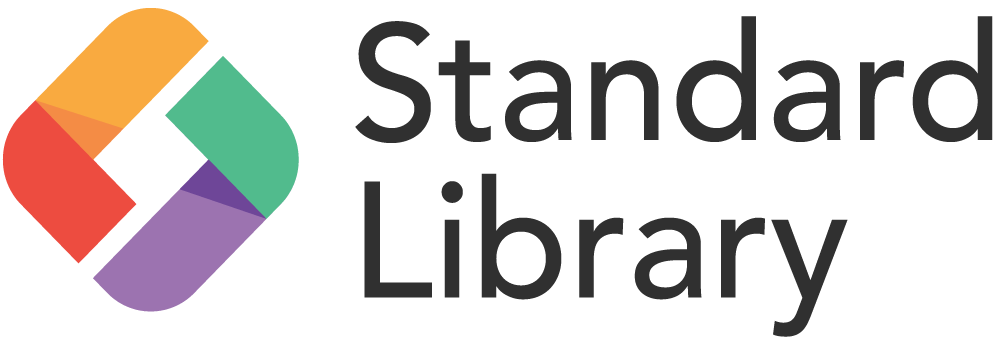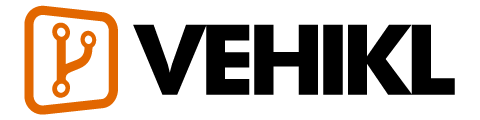Заавар
Үндсэн ойлголт
- Суулгах заавар
- Танилцуулга
- Vue-ийн Instance үүсгэх
- Template Syntax
- Computed Properties and Watchers
- Class болон Style Bindings
- Conditional Rendering
- Жагсаалт рэндэрлэх
- Event Handling
- Form Input холболтууд
- Component-уудын үндэс
Components In-Depth
- Component Registration
- Props
- Custom Events
- Slots гэж юу вэ
- Динамик & Асинхрон компонентууд
- Handling Edge Cases
Транситион & Анимэйшн
- Enter/Leave & List Transitions
- State Transitions
Дахин ашиглагдах & Зохиомж
- Mixins
- Custom Directives
- Рэндэр функцууд & JSX
- Нэмэлтүүд
- Filter-үүд
Багаж хэрэгсэл
- Single File Components
- Unit тэст
- TypeScript дэмжлэг
- Production Deployment
Өргөтгөх
- Routing - Чиглүүлэлт
- State Management
- Server-Side Rendering
- Security
Шинж чанар
- Reactivity in Depth
Шинэ хувилбарлуу шилжих
- Vue 1.x ээс шилжих
- Vue Router 0.7.x оос шилжих
- Vuex 0.6.x аас 1.0 руу шилжих
Мета
- Бусад фрэймворктой харьцуулбал
- Vue.js Community-д нэгдэх!
- Багийн гишүүдийн танилцуулга
Slots гэж юу вэ
This page assumes you’ve already read the Components Basics. Read that first if you are new to components.
In 2.6.0, we introduced a new unified syntax (the
v-slotdirective) for named and scoped slots. It replaces theslotandslot-scopeattributes, which are now deprecated, but have not been removed and are still documented here. The rationale for introducing the new syntax is described in this RFC.
Slot Content
Vue implements a content distribution API inspired by the Web Components spec draft, using the <slot> element to serve as distribution outlets for content.
This allows you to compose components like this:
<navigation-link url="/profile">
Your Profile
</navigation-link>Then in the template for <navigation-link>, you might have:
<a
v-bind:href="url"
class="nav-link"
>
<slot></slot>
</a>When the component renders, <slot></slot> will be replaced by “Your Profile”. Slots can contain any template code, including HTML:
<navigation-link url="/profile">
<!-- Add a Font Awesome icon -->
<span class="fa fa-user"></span>
Your Profile
</navigation-link>Or even other components:
<navigation-link url="/profile">
<!-- Use a component to add an icon -->
<font-awesome-icon name="user"></font-awesome-icon>
Your Profile
</navigation-link>If <navigation-link>‘s template did not contain a <slot> element, any content provided between its opening and closing tag would be discarded.
Compilation Scope
When you want to use data inside a slot, such as in:
<navigation-link url="/profile">
Logged in as {{ user.name }}
</navigation-link>That slot has access to the same instance properties (i.e. the same “scope”) as the rest of the template. The slot does not have access to <navigation-link>‘s scope. For example, trying to access url would not work:
<navigation-link url="/profile">
Clicking here will send you to: {{ url }}
<!--
The `url` will be undefined, because this content is passed
_to_ <navigation-link>, rather than defined _inside_ the
<navigation-link> component.
-->
</navigation-link>As a rule, remember that:
Everything in the parent template is compiled in parent scope; everything in the child template is compiled in the child scope.
Fallback Content
There are cases when it’s useful to specify fallback (i.e. default) content for a slot, to be rendered only when no content is provided. For example, in a <submit-button> component:
<button type="submit">
<slot></slot>
</button>We might want the text “Submit” to be rendered inside the <button> most of the time. To make “Submit” the fallback content, we can place it in between the <slot> tags:
<button type="submit">
<slot>Submit</slot>
</button>Now when we use <submit-button> in a parent component, providing no content for the slot:
<submit-button></submit-button>will render the fallback content, “Submit”:
<button type="submit">
Submit
</button>But if we provide content:
<submit-button>
Save
</submit-button>Then the provided content will be rendered instead:
<button type="submit">
Save
</button>Named Slots
Updated in 2.6.0+. See here for the deprecated syntax using the
slotattribute.
There are times when it’s useful to have multiple slots. For example, in a <base-layout> component with the following template:
<div class="container">
<header>
<!-- We want header content here -->
</header>
<main>
<!-- We want main content here -->
</main>
<footer>
<!-- We want footer content here -->
</footer>
</div>For these cases, the <slot> element has a special attribute, name, which can be used to define additional slots:
<div class="container">
<header>
<slot name="header"></slot>
</header>
<main>
<slot></slot>
</main>
<footer>
<slot name="footer"></slot>
</footer>
</div>A <slot> outlet without name implicitly has the name “default”.
To provide content to named slots, we can use the v-slot directive on a <template>, providing the name of the slot as v-slot‘s argument:
<base-layout>
<template v-slot:header>
<h1>Here might be a page title</h1>
</template>
<p>A paragraph for the main content.</p>
<p>And another one.</p>
<template v-slot:footer>
<p>Here's some contact info</p>
</template>
</base-layout>Now everything inside the <template> elements will be passed to the corresponding slots. Any content not wrapped in a <template> using v-slot is assumed to be for the default slot.
However, you can still wrap default slot content in a <template> if you wish to be explicit:
<base-layout>
<template v-slot:header>
<h1>Here might be a page title</h1>
</template>
<template v-slot:default>
<p>A paragraph for the main content.</p>
<p>And another one.</p>
</template>
<template v-slot:footer>
<p>Here's some contact info</p>
</template>
</base-layout>Either way, the rendered HTML will be:
<div class="container">
<header>
<h1>Here might be a page title</h1>
</header>
<main>
<p>A paragraph for the main content.</p>
<p>And another one.</p>
</main>
<footer>
<p>Here's some contact info</p>
</footer>
</div>Note that v-slot can only be added to a <template> (with one exception), unlike the deprecated slot attribute.
Scoped Slots
Updated in 2.6.0+. See here for the deprecated syntax using the
slot-scopeattribute.
Sometimes, it’s useful for slot content to have access to data only available in the child component. For example, imagine a <current-user> component with the following template:
<span>
<slot>{{ user.lastName }}</slot>
</span>We might want to replace this fallback content to display the user’s first name, instead of last, like this:
<current-user>
{{ user.firstName }}
</current-user>That won’t work, however, because only the <current-user> component has access to the user and the content we’re providing is rendered in the parent.
To make user available to the slot content in the parent, we can bind user as an attribute to the <slot> element:
<span>
<slot v-bind:user="user">
{{ user.lastName }}
</slot>
</span>Attributes bound to a <slot> element are called slot props. Now, in the parent scope, we can use v-slot with a value to define a name for the slot props we’ve been provided:
<current-user>
<template v-slot:default="slotProps">
{{ slotProps.user.firstName }}
</template>
</current-user>In this example, we’ve chosen to name the object containing all our slot props slotProps, but you can use any name you like.
Abbreviated Syntax for Lone Default Slots
In cases like above, when only the default slot is provided content, the component’s tags can be used as the slot’s template. This allows us to use v-slot directly on the component:
<current-user v-slot:default="slotProps">
{{ slotProps.user.firstName }}
</current-user>This can be shortened even further. Just as non-specified content is assumed to be for the default slot, v-slot without an argument is assumed to refer to the default slot:
<current-user v-slot="slotProps">
{{ slotProps.user.firstName }}
</current-user>Note that the abbreviated syntax for default slot cannot be mixed with named slots, as it would lead to scope ambiguity:
<!-- INVALID, will result in warning -->
<current-user v-slot="slotProps">
{{ slotProps.user.firstName }}
<template v-slot:other="otherSlotProps">
slotProps is NOT available here
</template>
</current-user>Whenever there are multiple slots, use the full <template> based syntax for all slots:
<current-user>
<template v-slot:default="slotProps">
{{ slotProps.user.firstName }}
</template>
<template v-slot:other="otherSlotProps">
...
</template>
</current-user>Destructuring Slot Props
Internally, scoped slots work by wrapping your slot content in a function passed a single argument:
function (slotProps) {
// ... slot content ...
}That means the value of v-slot can actually accept any valid JavaScript expression that can appear in the argument position of a function definition. So in supported environments (single-file components or modern browsers), you can also use ES2015 destructuring to pull out specific slot props, like so:
<current-user v-slot="{ user }">
{{ user.firstName }}
</current-user>This can make the template much cleaner, especially when the slot provides many props. It also opens other possibilities, such as renaming props, e.g. user to person:
<current-user v-slot="{ user: person }">
{{ person.firstName }}
</current-user>You can even define fallbacks, to be used in case a slot prop is undefined:
<current-user v-slot="{ user = { firstName: 'Guest' } }">
{{ user.firstName }}
</current-user>Dynamic Slot Names
New in 2.6.0+
Dynamic directive arguments also work on v-slot, allowing the definition of dynamic slot names:
<base-layout>
<template v-slot:[dynamicSlotName]>
...
</template>
</base-layout>Named Slots Shorthand
New in 2.6.0+
Similar to v-on and v-bind, v-slot also has a shorthand, replacing everything before the argument (v-slot:) with the special symbol #. For example, v-slot:header can be rewritten as #header:
<base-layout>
<template #header>
<h1>Here might be a page title</h1>
</template>
<p>A paragraph for the main content.</p>
<p>And another one.</p>
<template #footer>
<p>Here's some contact info</p>
</template>
</base-layout>However, just as with other directives, the shorthand is only available when an argument is provided. That means the following syntax is invalid:
<!-- This will trigger a warning -->
<current-user #="{ user }">
{{ user.firstName }}
</current-user>Instead, you must always specify the name of the slot if you wish to use the shorthand:
<current-user #default="{ user }">
{{ user.firstName }}
</current-user>Other Examples
Slot props allow us to turn slots into reusable templates that can render different content based on input props. This is most useful when you are designing a reusable component that encapsulates data logic while allowing the consuming parent component to customize part of its layout.
For example, we are implementing a <todo-list> component that contains the layout and filtering logic for a list:
<ul>
<li
v-for="todo in filteredTodos"
v-bind:key="todo.id"
>
{{ todo.text }}
</li>
</ul>Instead of hard-coding the content for each todo, we can let the parent component take control by making every todo a slot, then binding todo as a slot prop:
<ul>
<li
v-for="todo in filteredTodos"
v-bind:key="todo.id"
>
<!--
We have a slot for each todo, passing it the
`todo` object as a slot prop.
-->
<slot name="todo" v-bind:todo="todo">
<!-- Fallback content -->
{{ todo.text }}
</slot>
</li>
</ul>Now when we use the <todo-list> component, we can optionally define an alternative <template> for todo items, but with access to data from the child:
<todo-list v-bind:todos="todos">
<template v-slot:todo="{ todo }">
<span v-if="todo.isComplete">✓</span>
{{ todo.text }}
</template>
</todo-list>However, even this barely scratches the surface of what scoped slots are capable of. For real-life, powerful examples of scoped slot usage, we recommend browsing libraries such as Vue Virtual Scroller, Vue Promised, and Portal Vue.
Deprecated Syntax
The
v-slotdirective was introduced in Vue 2.6.0, offering an improved, alternative API to the still-supportedslotandslot-scopeattributes. The full rationale for introducingv-slotis described in this RFC. Theslotandslot-scopeattributes will continue to be supported in all future 2.x releases, but are officially deprecated and will eventually be removed in Vue 3.
Named Slots with the slot Attribute
Deprecated in 2.6.0+. See here for the new, recommended syntax.
To pass content to named slots from the parent, use the special slot attribute on <template> (using the <base-layout> component described here as example):
<base-layout>
<template slot="header">
<h1>Here might be a page title</h1>
</template>
<p>A paragraph for the main content.</p>
<p>And another one.</p>
<template slot="footer">
<p>Here's some contact info</p>
</template>
</base-layout>Or, the slot attribute can also be used directly on a normal element:
<base-layout>
<h1 slot="header">Here might be a page title</h1>
<p>A paragraph for the main content.</p>
<p>And another one.</p>
<p slot="footer">Here's some contact info</p>
</base-layout>There can still be one unnamed slot, which is the default slot that serves as a catch-all for any unmatched content. In both examples above, the rendered HTML would be:
<div class="container">
<header>
<h1>Here might be a page title</h1>
</header>
<main>
<p>A paragraph for the main content.</p>
<p>And another one.</p>
</main>
<footer>
<p>Here's some contact info</p>
</footer>
</div>Scoped Slots with the slot-scope Attribute
Deprecated in 2.6.0+. See here for the new, recommended syntax.
To receive props passed to a slot, the parent component can use <template> with the slot-scope attribute (using the <slot-example> described here as example):
<slot-example>
<template slot="default" slot-scope="slotProps">
{{ slotProps.msg }}
</template>
</slot-example>Here, slot-scope declares the received props object as the slotProps variable, and makes it available inside the <template> scope. You can name slotProps anything you like similar to naming function arguments in JavaScript.
Here slot="default" can be omitted as it is implied:
<slot-example>
<template slot-scope="slotProps">
{{ slotProps.msg }}
</template>
</slot-example>The slot-scope attribute can also be used directly on a non-<template> element (including components):
<slot-example>
<span slot-scope="slotProps">
{{ slotProps.msg }}
</span>
</slot-example>The value of slot-scope can accept any valid JavaScript expression that can appear in the argument position of a function definition. This means in supported environments (single-file components or modern browsers) you can also use ES2015 destructuring in the expression, like so:
<slot-example>
<span slot-scope="{ msg }">
{{ msg }}
</span>
</slot-example>Using the <todo-list> described here as an example, here’s the equivalent usage using slot-scope:
<todo-list v-bind:todos="todos">
<template slot="todo" slot-scope="{ todo }">
<span v-if="todo.isComplete">✓</span>
{{ todo.text }}
</template>
</todo-list>