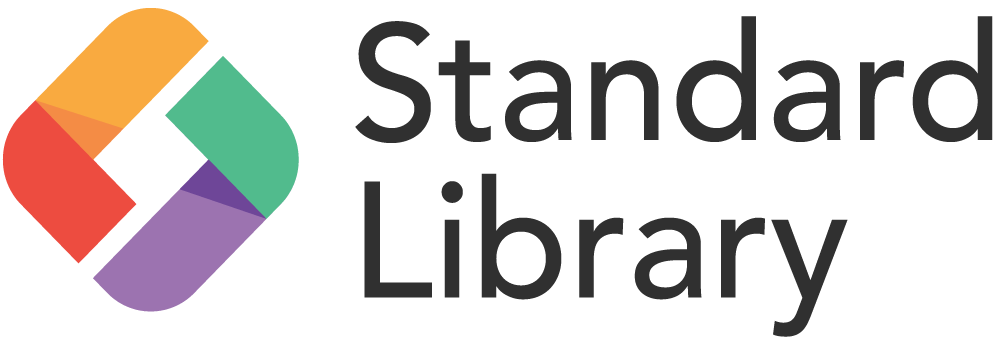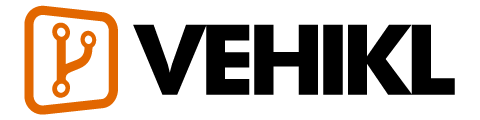Заавар
Үндсэн ойлголт
- Суулгах заавар
- Танилцуулга
- Vue-ийн Instance үүсгэх
- Template Syntax
- Computed Properties and Watchers
- Class болон Style Bindings
- Conditional Rendering
- Жагсаалт рэндэрлэх
- Event Handling
- Form Input холболтууд
- Component-уудын үндэс
Components In-Depth
- Component Registration
- Props
- Custom Events
- Slots гэж юу вэ
- Динамик & Асинхрон компонентууд
- Handling Edge Cases
Транситион & Анимэйшн
- Enter/Leave & List Transitions
- State Transitions
Дахин ашиглагдах & Зохиомж
- Mixins
- Custom Directives
- Рэндэр функцууд & JSX
- Нэмэлтүүд
- Filter-үүд
Багаж хэрэгсэл
- Single File Components
- Unit тэст
- TypeScript дэмжлэг
- Production Deployment
Өргөтгөх
- Routing - Чиглүүлэлт
- State Management
- Server-Side Rendering
- Security
Шинж чанар
- Reactivity in Depth
Шинэ хувилбарлуу шилжих
- Vue 1.x ээс шилжих
- Vue Router 0.7.x оос шилжих
- Vuex 0.6.x аас 1.0 руу шилжих
Мета
- Бусад фрэймворктой харьцуулбал
- Vue.js Community-д нэгдэх!
- Багийн гишүүдийн танилцуулга
Vue-ийн Instance үүсгэх
Vue Instance үүсгэх
Бүх Vue application нь Vue функц ашиглан Vue instance үүсгэдэг:
var vm = new Vue({
// тохиргоо
})Vue нь MVVM pattern нарын чанд баримталдаггүй боловч, Vue-ийн загвар нь зарим талаараа санаа авсан байдаг. Тогтсон журамын дагуу Vue instance үүсгэхэд vm буюу (ViewModel гэсэн үгний богино) хувьсагч ашигладаг.
Та Vue instance үүсгэхдээ тохиргоонууд дамжуулж болно. Энэхүү заавар нь хэрхэн эдгээр сонголтуудыг ашиглан таны хүссэн шинж чанарыг хэрхэн үүсгэх талаар тайлбарлана. Та options-уудын талаар бүтэн жагсаалт API reference хэсгээс харж болно.
Vue application-ий бүтэц нь new Vue аар үүссэн root Vue instance, мөн дахин ашиглагдах боломжтой component-ууд аас бүрдэнэ. Жишээ нь, todo app-ийн бүтэц дараах байдлаар харагдана:
Root Instance
└─ TodoList
├─ TodoItem
│ ├─ DeleteTodoButton
│ └─ EditTodoButton
└─ TodoListFooter
├─ ClearTodosButton
└─ TodoListStatisticsБид component system-ийн талаар дараа дэлгэрэнгүй тайлбарлах болно. Харин одоо, Бүх Vue component нь Vue instances юм, мөн ижилхэн options object ашиглах боломж олгодог (цөөн тооны root-specific option-оос бусад).
Data болон Methods
Vue instance үүсгэсэн тохиолдолд, data түлхүүр үг ашиглан обект болон өгөгдөлийг Vue ийн reactivity system-д нэмдэг. When the values of those properties change, the view will “react”, updating to match the new values.
// Our data object
var data = { a: 1 }
// The object is added to a Vue instance
var vm = new Vue({
data: data
})
// Getting the property on the instance
// returns the one from the original data
vm.a == data.a // => true
// Setting the property on the instance
// also affects the original data
vm.a = 2
data.a // => 2
// ... and vice-versa
data.a = 3
vm.a // => 3When this data changes, the view will re-render. It should be noted that properties in data are only reactive if they existed when the instance was created. That means if you add a new property, like:
vm.b = 'hi'Then changes to b will not trigger any view updates. If you know you’ll need a property later, but it starts out empty or non-existent, you’ll need to set some initial value. For example:
data: {
newTodoText: '',
visitCount: 0,
hideCompletedTodos: false,
todos: [],
error: null
}The only exception to this being the use of Object.freeze(), which prevents existing properties from being changed, which also means the reactivity system can’t track changes.
var obj = {
foo: 'bar'
}
Object.freeze(obj)
new Vue({
el: '#app',
data: obj
})<div id="app">
<p>{{ foo }}</p>
<!-- this will no longer update `foo`! -->
<button v-on:click="foo = 'baz'">Change it</button>
</div>In addition to data properties, Vue instances expose a number of useful instance properties and methods. These are prefixed with $ to differentiate them from user-defined properties. For example:
var data = { a: 1 }
var vm = new Vue({
el: '#example',
data: data
})
vm.$data === data // => true
vm.$el === document.getElementById('example') // => true
// $watch is an instance method
vm.$watch('a', function (newValue, oldValue) {
// This callback will be called when `vm.a` changes
})In the future, you can consult the API reference for a full list of instance properties and methods.
Instance Lifecycle Hooks
Each Vue instance goes through a series of initialization steps when it’s created - for example, it needs to set up data observation, compile the template, mount the instance to the DOM, and update the DOM when data changes. Along the way, it also runs functions called lifecycle hooks, giving users the opportunity to add their own code at specific stages.
For example, the created hook can be used to run code after an instance is created:
new Vue({
data: {
a: 1
},
created: function () {
// `this` points to the vm instance
console.log('a is: ' + this.a)
}
})
// => "a is: 1"There are also other hooks which will be called at different stages of the instance’s lifecycle, such as mounted, updated, and destroyed. All lifecycle hooks are called with their this context pointing to the Vue instance invoking it.
Don’t use arrow functions on an options property or callback, such as created: () => console.log(this.a) or vm.$watch('a', newValue => this.myMethod()). Since an arrow function doesn’t have a this, this will be treated as any other variable and lexically looked up through parent scopes until found, often resulting in errors such as Uncaught TypeError: Cannot read property of undefined or Uncaught TypeError: this.myMethod is not a function.
Lifecycle Diagram
Below is a diagram for the instance lifecycle. You don’t need to fully understand everything going on right now, but as you learn and build more, it will be a useful reference.