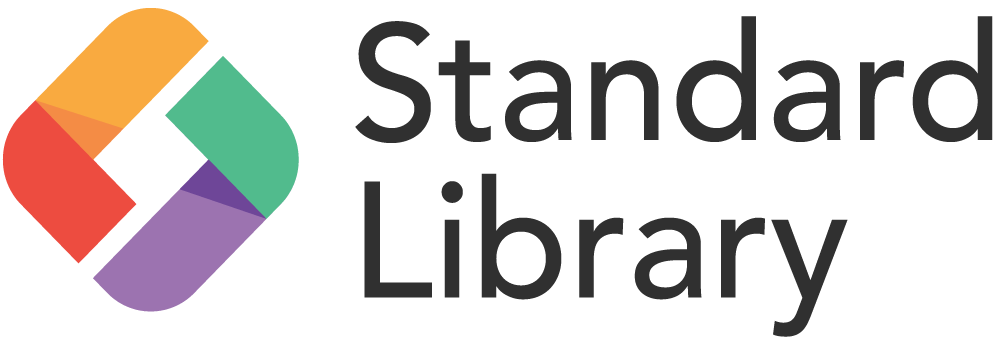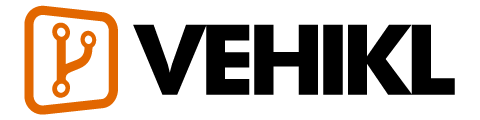Заавар
Үндсэн ойлголт
- Суулгах заавар
- Танилцуулга
- Vue-ийн Instance үүсгэх
- Template Syntax
- Computed Properties and Watchers
- Class болон Style Bindings
- Conditional Rendering
- Жагсаалт рэндэрлэх
- Event Handling
- Form Input холболтууд
- Component-уудын үндэс
Components In-Depth
- Component Registration
- Props
- Custom Events
- Slots гэж юу вэ
- Динамик & Асинхрон компонентууд
- Handling Edge Cases
Транситион & Анимэйшн
- Enter/Leave & List Transitions
- State Transitions
Дахин ашиглагдах & Зохиомж
- Mixins
- Custom Directives
- Рэндэр функцууд & JSX
- Нэмэлтүүд
-
Filter-үүд
Багаж хэрэгсэл
- Single File Components
- Unit тэст
- TypeScript дэмжлэг
- Production Deployment
Өргөтгөх
- Routing - Чиглүүлэлт
- State Management
- Server-Side Rendering
- Security
Шинж чанар
- Reactivity in Depth
Шинэ хувилбарлуу шилжих
- Vue 1.x ээс шилжих
- Vue Router 0.7.x оос шилжих
- Vuex 0.6.x аас 1.0 руу шилжих
Мета
- Бусад фрэймворктой харьцуулбал
- Vue.js Community-д нэгдэх!
- Багийн гишүүдийн танилцуулга
Filter-үүд
Vue.js allows you to define filters that can be used to apply common text formatting. Filters are usable in two places: mustache interpolations and v-bind expressions (the latter supported in 2.1.0+). Filters should be appended to the end of the JavaScript expression, denoted by the “pipe” symbol:
<!-- in mustaches -->
{{ message | capitalize }}
<!-- in v-bind -->
<div v-bind:id="rawId | formatId"></div>You can define local filters in a component’s options:
filters: {
capitalize: function (value) {
if (!value) return ''
value = value.toString()
return value.charAt(0).toUpperCase() + value.slice(1)
}
}or define a filter globally before creating the Vue instance:
Vue.filter('capitalize', function (value) {
if (!value) return ''
value = value.toString()
return value.charAt(0).toUpperCase() + value.slice(1)
})
new Vue({
// ...
})When the global filter has the same name as the local filter, the local filter will be preferred.
Below is an example of our capitalize filter being used:
John
The filter’s function always receives the expression’s value (the result of the former chain) as its first argument. In the above example, the capitalize filter function will receive the value of message as its argument.
Filters can be chained:
{{ message | filterA | filterB }}In this case, filterA, defined with a single argument, will receive the value of message, and then the filterB function will be called with the result of filterA passed into filterB‘s single argument.
Filters are JavaScript functions, therefore they can take arguments:
{{ message | filterA('arg1', arg2) }}Here filterA is defined as a function taking three arguments. The value of message will be passed into the first argument. The plain string 'arg1' will be passed into the filterA as its second argument, and the value of expression arg2 will be evaluated and passed in as the third argument.